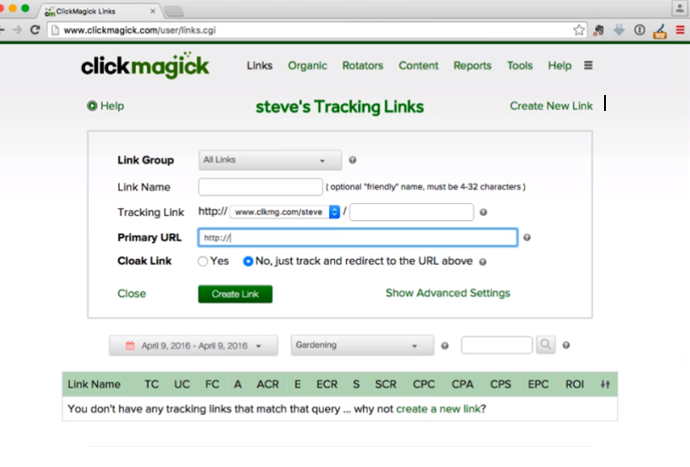Clickmagick is a tool which supports your online marketing. It is here for you to create tracking links, pop-ups and other forms of online adds for growing your business faster and smarter. This is the way you can let people know about your product/service right from your couch ant it does not take much time either.
When it comes to comparison with other programmes like this, ClickMagick is by far the simplest one. This doesn’t meant it is not good enough. It is and the fact it’s easy to use is a big plus not only for the newbies but also for those who have already been pursuing online marketing for some period of time and are tired of difficulty of other similar tools. Unlike these tool creating the tracking link in ClickMagick takes you only a few minutes, definitely not more than four.
Anyway let’s start with introduction to this fabled online marketing miracle.
This is how your main ClickMagick dash board looks like:
Here you can see the latest news and updates. If you are new among ClickMagick users, you would probably also like to check the tutorials out and get answers to your numerous questions.
Very important things here are e-mail and FB tracking guides. Also if you’re new to the tracking you should look at the introduction to click tracking (the 1-hour guide). It will teach you all the important stuff you need to know to track and optimize your traffic and doing your own online business.
Yes, 1 hour may sound like too much time to spend by watching a video but you have to realize this is not the topic you could learn about in 5 minutes. When you want to do something, you should understand it very well. Otherwise you can do terrible mistakes without realizing it. So… You. Better, Watch. It.
There are also many short tutorials focused on certain parts of ClickMagick. If it is too much information for you to watch at once, you are sure you won’t need some of them right now, you are not completely sure what to do or you just forget something, don’t worry. In the left top corner is always help button which gives you the necessary information (or shows tutorial). You can notice little question marks all over the ClickMagick. These are here to provide you even more information.
On the top, there is a panel with several options: links, organic, rotators, content, reports, tools, help (which I have already mentioned) and the little button at the end of this row.
The links page is where you create and manage all of your tracking links and see your stats. Creating new tracking link is so simple (right now I feel like a kindergarten teacher telling the kids something obvious like: Sun rises every morning). Just click at the “Create New Link” in the right top corner. All you need to do now is to insert your URL destination into the blank space.
Yes, that’s all.
But you have other option, too. There is a “link group” which allows you organize your links. If you don’t have any you can create one (clicking on the question mark icon next to it will help you). Then you have to create a link name and for the tracking link. The first part (account URL with your username after slash) is already written there and for the second part you whether write your descriptive link idea or leave it blank and ClickMagick will generate one for you automatically. Now you just click on create link and it´s added in your tracking links list.
The “organic” page is where you track all of your free traffic. You can simply create a new project and insert a small piece of coding your website. From that point ClickMagick will gather statistics and whole traffic becomes from pre-sources just like vlogs, forms, social media sites and web searches giving you the whole picture of your traffic.
Content page is there to create and manage all of your pop-ups, ClickMagick notification bars and countdown timers. You can use countdown timers in the pop ups to create scarcity in the audience. What could be this good for? People see they don’t have much time if they want to get your product. What if they lose their chance to get it? They may really need it. These thoughts are what you need to evoke in people if you want them to buy your product/service.
The reports page. You can find different custom reports that you can generate there.
In the tool menu you can find links to various clickmagick tools that allows you to make bold changes.
Let’s move on to the tutorials part. Clickmagick has numerous features (over 120) to help you make more money online. I know it well… you are quiet too busy and you have quiet too little time. The best advice I can give you is: just watch the short introductory videos as soon as you can and then go through the rest of the tutorials whenever you have the time or need to learn more about a specific feature or function. But make sure you look at it, you don’t want to make mistakes which may cost money. Your money.
As the last thing, there’s this little button next to “help” where you can see your profile details, billing history and you can log out there.On your profile page you can do basic stuff like change your e-mail address or password and you can find several other account settings there.
Finally let’s look at the billing history. Here you’ll find you account information, your billing and transaction history as well as the buttons to change your subscription, update your credit card or cancel your account if you will ever want to do that.
As you can see, this tool is easy to use and understand. It is recommended by many of its users. Whether they are newbies to tracking business or have already tried several similar programmes. The second part will also tell you that this is the simplest one. The pricing corresponds with the quality and if you are still not sure if you would like to purchase it or not, there is a 14 day free trial, too.
That was all about ClickMagic for now. For more information, check their official site: www.clickmagick.com
Related articles: