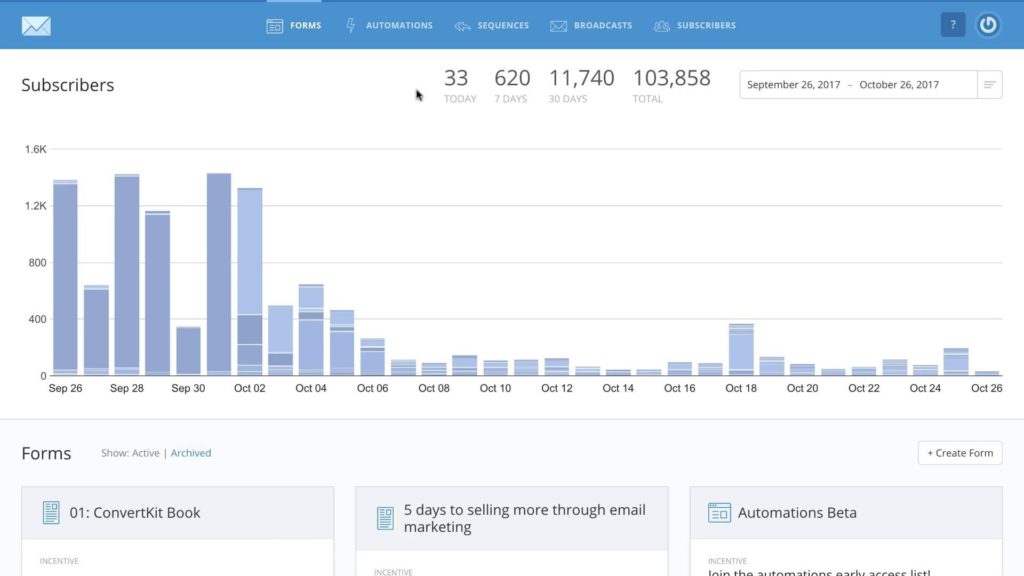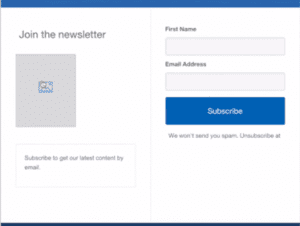Not so long time ago, I started my own blog. I sent links to a couple of my friends and I noticed, there were a few more people who visited it during the first two months. It wasn’t a bad number of visitors (definitely better than zero) but I still wanted more people to read and be interested in my posts.
Well, sometimes people just google something and they get to your site. Somehow. The thing is, that they probably won’t come back. They will not bother typing the name of a web (if they remember it) and searching for sites they don’t really know. On the other hand, if they like the post they have just read and they see there is an option to get a newsletter every now and then, they are more willing to look at several more articles and, if they like them, sign up for getting e-mails.
Now you will need a tool to send these newsletters. Back then, when I started my blog, I thought it is difficult and I have to have great programming skills. I started searching for tutorials and advice which would help me just to find out it’s much, much easier and there are several sites, apps, and programs focused on this issue. I have tried several. ConvertKit is one of them and in my opinion, it is the best one of them.
ConvertKit is an email service provider that is specifically marketed toward bloggers, podcasters, and other businesses that are building audiences. The main point of this program created by Nathan Barry is a visual automation builder where you can clearly see how forms, texts, and sequences work together to deliver interesting and catchy content to your subscribers. If you want them to open it, it should catch their eye at the first sight. You don´t want to send just another spam that will end up in the bin immediately.
The biggest plus of ConvertKit is that it is super easy to use. All you need to do to learn how it works is watch some video tutorials. There is plenty of them. However, I am sure you can figure out almost everything on your own just by opening it and reading carefully, for everything is clear and simple.
How to start?
The first thing you need to do is create an opt-in. You click on create form to choose between a form and a landing page. For both of them, there are several different templates you can choose between. Next, you can fill out the given form or customize it.
(Unfilled template)
After you are done, you are ready to send it as an e-mail. Here comes another plus: you can fill in blanks for two subjects and ConvertKit automatically sends one which resonates more with your subscribers.
Of course, you don’t have to send it to all of them. You can choose them from your e-mail list or you can send them to the subscribers with the particular tag (you have already created in ConvertKit). You can send the message to people according to the place they live, too. This is good e.g. when some event is about to take its place and you want people who live in the area to participate. Would you like to send a message only to your VIPs? Tags are here to help you.
You can add a form to your site, too. It’s up to you whether you decide to use JavaScript, HTML, or WordPress.
Aren’t you satisfied with the form you have created before? Did you notice any mistakes you made by accident? Whenever you want to add a content upgrade to your form, it’s as simple as two clicks and there is no limit so you can modify it as many times as you want.
Price
In comparison to other tools like this, ConvertKit is not the cheapest one. These programs charge you for the number of subscribers. Let´s compare it with Aweber. You pay 29 dollars monthly for 1000 subscribers whether you use Aweber or ConvertKit. This price grows as well as the number of your subscribers. In Aweber, you pay 49$ for 5000 subscribers. If you use ConvertKit it is 79$. The important thing to say is, that (if you provide several courses) ConvertKit counts a subscriber who is on several courses as a single distinct subscriber. That means you won’t get double or triple charged for the same person on multiple lists like you would with Aweber.
ConvertKit offers a 14-day free trial.
For more information, you can check the official website: www.convertkit.com
I hope you enjoyed this post and it helped you.
Related articles: